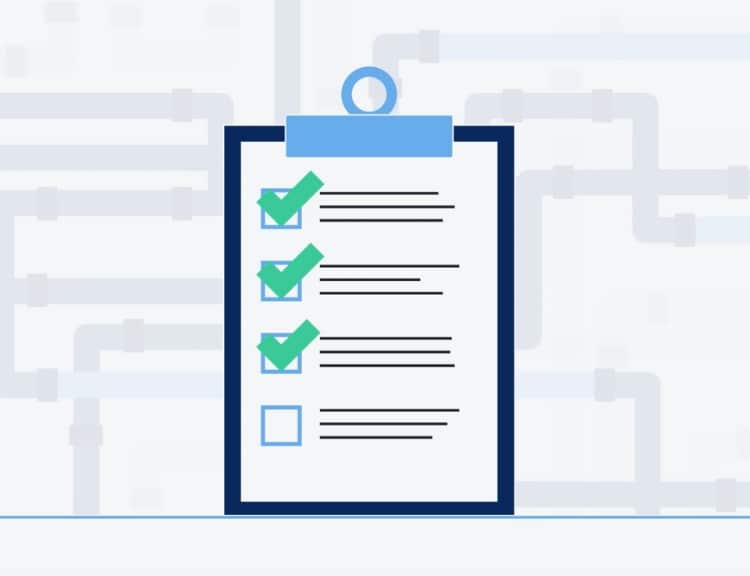We’ve already talked about how BlueConduit’s Inspection Manager helps water utilities track and manage their field verifications for lead service line predictions and no lead validation solutions for LCRR compliance. But did you know there’s even more that can be done? We break down the latest and greatest about the BlueConduit Experience, delivered in the Esri LSLI solution.
What’s new in the Inspection Manager
- We’re offering more granular features for sorting and filtering: Within the Inspection Manager, you can filter by verification dates on both the private and public side of the line, see the status of your lines (lead, non-lead or unknown), and view groups of information such as property or service line information. If you’re a water system that manages multiple ID’s, you can also filter by that criteria.
- You can also sort by materials (e.g. copper, lead, plastic, etc.) or update the materials within a specific batch without having to go to any other tabs. This allows you to easily see at a glance how many of your lines are lead, non-lead or unknown on both the public and private sides.
- Add photo attachments when updating information about specific lines. Any photo attachments will also pop up when selecting a service line to view its verification status.
- Sort by single inspection batches or within a group (eg, only see one batch, or see 2-3 batches). You can still view your inspection batches by themselves or within your entire system.
What else is new?
- We’ve incorporated the same formatting and styles across all tabs within the BlueConduit Experience for symmetry and ease of use. This includes breakdowns of service lines by materials within our Predictions tab, as well as filtering predictions of lead or non-lead by either the public or private side of the line.
- More views into high, medium or low likelihood of lead, based on verified and unknown service line materials
- Switch back and forth between viewing your predictions based on the entire service line or just part of it, or by its materials (unknown, lead, non-lead). This allows customers to essentially see the same data but in a variety of ways for ease of use.
- A Data Quality tab has been added, which takes all potential issues with a customer’s data and combines it into a single view. Potential errors could include inaccurate account ID numbers, mistaken verifications (eg, a line is listed as verified but no materials are listed), missing address fields, etc. This allows the customer to see any potential issues with their LCRR inventory submission before their regulator spots it.
As always, we offer our predictions data to be delivered in a variety of formats to suit our clients’ needs.
Why is this important?
As the LCRR deadline approaches and the anticipated LCRI draws closer, water systems are wrapping up their inventories and preparing to submit them to their state regulatory agencies. Although that marks a huge milestone for LCRR compliance, utilities must now start to plan their LSL replacement strategy and decide how to manage their unknowns. BlueConduit is extremely helpful here because we can help reduce the number of unknown service lines and give our customers a detailed and nuanced view of their water systems. Having a better understanding of your data allows water systems to make actionable and equitable decisions that make meeting LCRR and LCRI compliance easier and positively impact community health.
The BlueConduit Experience, delivered through the Esri platform, gives water systems that are looking to complete their inventories by the October deadline or have already done so more robust ways to stay on top of current and new LCRR/LCRI compliance requirements. Want to learn more? Contact us to chat with our helpful team!